Static Home Page with a Blog Tab
WordPress was designed to be used as blogging software. Now it’s being used more and more as a CMS (Content Management System) on many sites. In many cases you want to have a visitor to you site land on a static page first, not your blog entries. An example is this site. If you type http://www.wordpressartandscience.com into your address bar and hit enter you will arrive at the home page, not this blog.
How to set this up? It’s easy – but not intuitive. Here is the process:
- Go to Pages->Add New in your Dashboard.
- Title this page “Home” or whatever you would like it to be called.
- Add some content – you can of course edit this at any time just like any other page. Publish that page.
- Create another new page.
- Title this page “Blog” or “Posts” or whatever you desire it to be called.
- You don’t need to add content to this page, because it will not be displayed. Publish the page.
- Go to Settings ->Reading on the left menu in your Dashboard.
- In the “front page displays” section set things up to look like this:
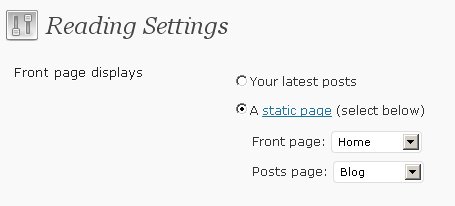
- Don’t forget to “save changes” as always.
- Providing your theme shows tabs you will now see a tab for Home and a tab for Blog (as well as any other pages you have).
- Note: Did you try all this and things don’t seem to be working right? If you have a caching plugin such as WP Super Cache installed you may need to turn it off in order for the change to take effect. Go ahead and delete your existing cache files as well just to make sure no problems arise when you turn the cache back on.
References:
How can I have a static front page and posts display on a page called Blog?
