Posting To Social Media From #WordPress Shouldn’t Be This Difficult. But It Is.
I hate Facebook. Have I mentioned that?
I’ve actually dreamed about deleting my Linkedin account and woken up smiling.
Twitter is the only form of social media you’ll ever catch me enjoying.
All I want to do is automatically send my WordPress posts to Facebook, Twitter and Linkedin. I’ve tested multiple plugins and with the exception of Jetpack they have all failed.
Get Jetpack here: https://wordpress.org/plugins/jetpack/
Jetpack Pros:
- Easy to authenticate with the social media services.
- Ongoing support.
- Closely integrated with WordPress.
- Doesn’t require creating applications with all the social media services.
Jetpack Cons:
- Doesn’t send featured images to Twitter as an attached photo.
- Will not publish to multiple Facebook pages.
If Jetpack ever overcomes those two blocks I’ll be very happy.
Meanwhile, back at the ranch . . .
The latest fail in my life is Social Media Auto Publish.
Avoid Social Media Auto Publish here: https://wordpress.org/plugins/social-media-auto-publish/
To use this plugin you have to create an application with Facebook and Twitter. I don’t know about Linkedin as I didn’t attempt using it with Linkedin. This requires giving Twitter your phone number and generating long strings of alphanumeric keys to validate your access. This is annoying as hell and as Jetpack proves not necessary.
Secondly, when you make changes to the post from the Quick Edit menu the post will be published again. I reported this 4 months ago. I was blown off and told to avoid Quick Edit by someone who doesn’t use capitalization. This still hasn’t been fixed.
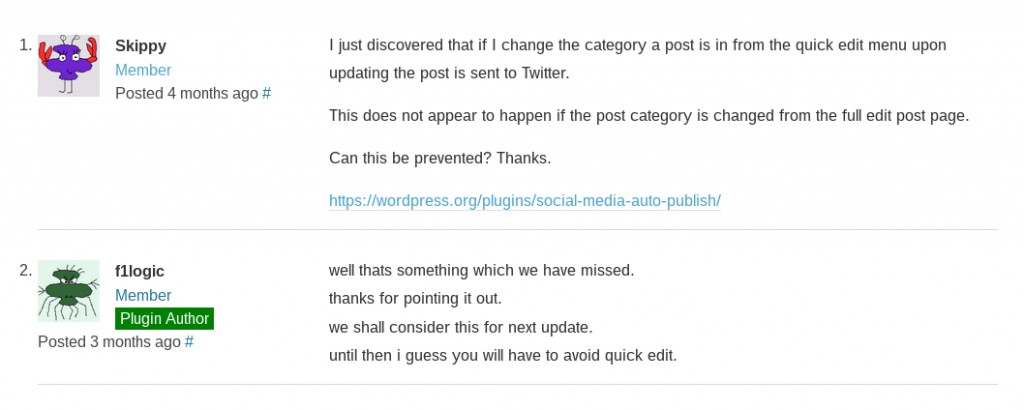 SMAP total fails to publish to Facebook even though it authenticates without any error messages. Meanwhile it publishes everything to Twitter twice. Here is the error log to further incriminate the plugin authors.
SMAP total fails to publish to Facebook even though it authenticates without any error messages. Meanwhile it publishes everything to Twitter twice. Here is the error log to further incriminate the plugin authors.
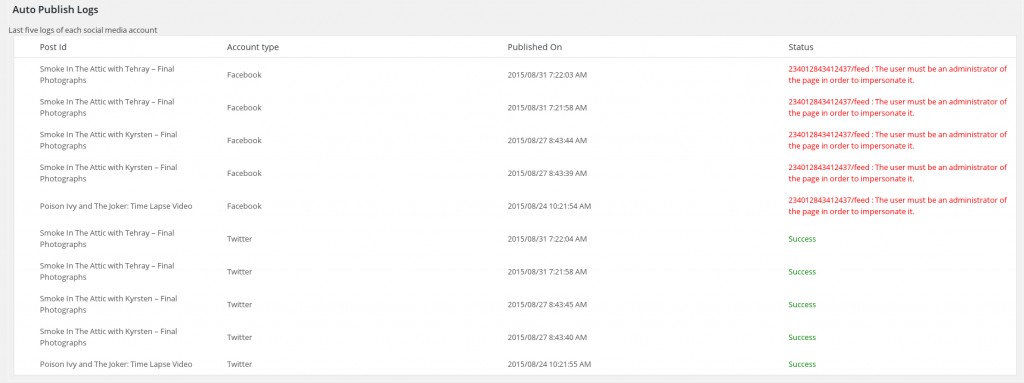 Add this one to your list of plugins not to waste your time on. If you are looking for plugins that I have tested and use check out my plugins page right here.
Add this one to your list of plugins not to waste your time on. If you are looking for plugins that I have tested and use check out my plugins page right here.
