Your theme controls what your WordPress site looks like. Some themes have limited options. Some themes have many options. You can get themes for free. You can pay for themes. You can have custom build themes.
Make sure when trying a theme you get it from someplace you trust. I highly suggest using the WordPress Theme Repository to avoid installing a malicious theme.
Here is something you may not think about or realize until it bites you in the butt. Many themes have something called shortcodes built into the theme. You can use those shortcodes to design your site, customize appearance, add functionality, so forth. But here is the catch. If you then change themes all those shortcodes will not be in the new theme and will no longer work. If you’re going to use shortcodes make sure the shortcodes are created by a plugin, not your theme. That way you can change your theme and the shortcodes will continue to function.
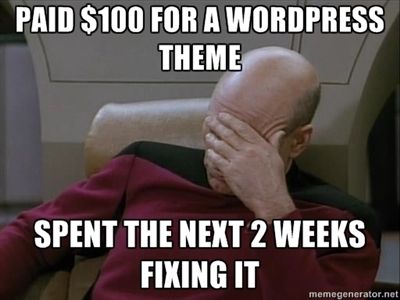
Weaver Extreme Plus
Weaver has released a new theme, built from the ground up with all new features. It’s called Weaver Xtreme.
Yes . . . I agree. “Xtreme” is over used and doesn’t really mean anything. I refer to the theme as “Weaver X” when talking about it. Regardless of my opinion of what Bruce has chosen to call his theme it works. It works well. It’s highly customizable and the support for the product is top notch. The Weaver support forum has never failed me yet.
Weaver Themes: http://weavertheme.com/
Weaver Xtreme is a free theme which you can install from the WordPress repository.
Xtreme Plus is a plugin you purchase from Weaver Themes which adds functionality to the Weaver Xtreme theme.
You want menus? You can have menus.
You want parallax? You can have parallax.
All this and much more.
If you have a Weaver II site and need to convert it to Weaver Xtreme: https://guide.weavertheme.com/converting-a-weaver-ii-pro-or-aspen-site-to-weaver-xtreme/
Weaver Xtreme User Guide: Tips and Tutorials: https://guide.weavertheme.com/user-guide/
Weaver Xtreme and Xtreme Plus Layout & Insertion Areas Visualization: https://guide.weavertheme.com/layout-and-html-insertion-areas/
Here is an article about Bruce and how he migrated the customization of Weaver X to the WordPress customizer: http://wptavern.com/how-bruce-wampler-migrated-600-theme-options-to-the-wordpress-customizer#comments
